DIY Lithium-Ion Phosphate Battery Packs: Build Your Own Energy Storage
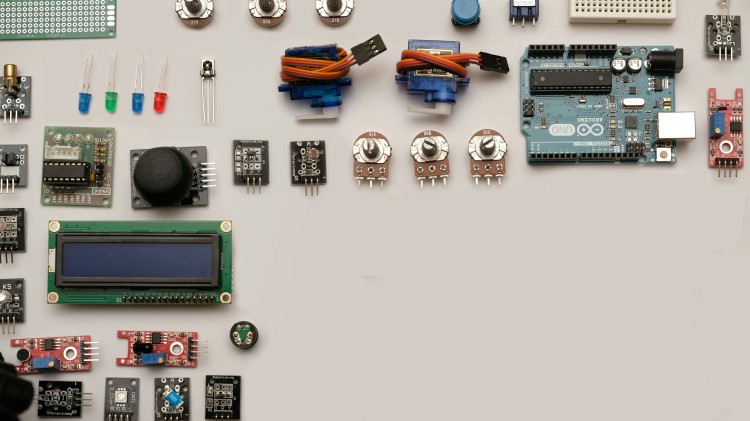
1. Introduction to DIY Lithium-Ion Phosphate Battery Packs
Welcome to the world of do-it-yourself battery pack building! If you have ever wondered how to make your own strong, efficient, and customizable battery packs, you are in the right place.
In this guide, we will show you how to build lithium-ion phosphate battery packs. We will use special PCB modules and boards.
This article is for you if you enjoy hobbies, love electronics, or need to power a large-scale project. The knowledge and steps to create your own battery packs will be provided. You will gain the knowledge and steps to create your own battery packs.
Lithium-ion phosphate (LiFePO4) batteries have become popular in recent years. This is because they are stable, last a long time, and are safe.
When you learn to build these battery packs yourself, you will save money. You will also understand battery technology better. This skill gives you the flexibility to create packs that fit your specific needs.
So, let's dive in and explore the fascinating world of DIY battery pack construction!
2. Understanding 4S Lithium-Ion Phosphate Modules
Before we get into the nitty-gritty of building battery packs, it's essential to understand the basic building blocks: 4S lithium-ion phosphate modules. These modules are the foundation of our DIY battery packs, and understanding how they work will help you make informed decisions throughout the building process.
2.1. Basics of 4S PCB Modules
The 4S lithium-ion phosphate modules we'll be working with are essentially printed circuit boards (PCBs) designed to create a 4-cell series configuration. Each module contains four lithium-ion phosphate cells connected in series, which results in a nominal voltage of about 12 volts.
These modules are incredibly convenient for DIY projects because they come with built-in protection circuits and connection points, making them safer and easier to work with than individual cells. The PCB design also ensures proper cell balancing, which is crucial for the longevity and performance of your battery pack.
2.2. Connecting Modules in Series
One of the great features of these 4S modules is their versatility. You can connect multiple modules in series to increase the voltage of your battery pack. For example, connecting two 4S modules in series would give you a 24V pack, while four modules in series would result in a 48V pack.
This ability to easily scale up voltage makes these modules ideal for a wide range of applications, from powering small electronics to electric vehicles and renewable energy systems.
3. Building Battery Packs with Standalone BMS
Now that we understand the basics of 4S modules, let's look at one method of building battery packs using these modules and a standalone Battery Management System (BMS).
3.1. Stacking Modules
One of the simplest ways to create a larger battery pack is by stacking multiple 4S modules. This method involves physically stacking the PCB modules on top of each other, typically using standoffs to maintain proper spacing and alignment.
To stack the modules:
1. Start with the first module as your base.
2. Insert standoffs into the mounting holes of the first module.
3. Place the second module on top of the standoffs.
4. Secure the second module with nuts or additional standoffs.
5. Repeat this process for as many modules as you want in your stack.
This stacking method allows you to increase the capacity of your battery pack while maintaining the 12V output of a single 4S module.
3.2. Using Standalone BMS
A Battery Management System (BMS) is crucial for the safe operation and longevity of your battery pack. It monitors individual cell voltages, balances the cells, and provides protection against overcharging, over-discharging, and short circuits.
When building a pack with stacked modules, you can use a standalone BMS designed for the total number of cells in your pack. For example, if you've stacked four 4S modules, you'd need a 16S BMS (4 modules x 4 cells per module = 16 cells total).
To integrate the standalone BMS:
1. Connect the BMS balance wires to each cell group in your stack.
2. Attach the main positive and negative leads from the BMS to your battery pack.
3. Ensure all connections are secure and properly insulated.
3.3. Connecting Packs in Series or Parallel
Once you've created individual battery packs with stacked modules and a BMS, you have the option to connect multiple packs in series or parallel to further increase voltage or capacity.
1. Series connection: Increases voltage while maintaining the same capacity. For example, connecting two 12V packs in series would give you a 24V pack.
2. Parallel connection: Increases capacity while maintaining the same voltage. For example, connecting two 12V, 100Ah packs in parallel would give you a 12V, 200Ah pack.
When connecting packs, it's important to ensure that all packs have the same voltage and capacity to prevent imbalances and potential safety issues.
In the next article,I will Introduce the Larger PCB Boards.

